

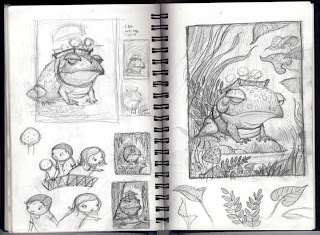
So anyway, I had such a great response to my "How to Illustrate Children's Books" video series that I decided to make another series that explains in detail how I paint in Photoshop. I've had many requests over the last few years to actually make a tutorial on painting in acrylic but I never got around to it. So about a year ago I was introduced to digital painting by Jed Henry - a young illustration graduate and promising new upstart (He's already sold two books to major New York Publishers. His generosity in helping me learn how to re-create my acrylic style digitally will never be forgotten! So I'm sorry to report that I probably won't be doing any tutorials in acrylic painting but you never know.
In these videos I go from sketch to finish describing processes like: making and importing a texture, under-painting, value, brushes, layering, design, and many other aspects of coming up with your own personal way of thinking and working. If you want to know how I paint from start to finish you might be interested in these videos.
Just to be clear - these videos are not a general "How To" in Photoshop but rather a "How Will Terry fumbles his way into a digital painting with a very limited knowledge of photoshop" In other words you could say these are photoshop videos for dummies like me. I try to use as few tools as possible because part of my philosophy is simplicity and reduction lead to purity and essence.
Above is the digital painting that I start and finish in the videos so if you hate that painting DON'T BUY THE VIDEOS! :) Click here to purchase the videos.
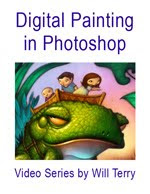

OMG!! I just bought your Children Illustration series yesterday, it´s amazing, now I have to have this!!
ReplyDeleteOH!! Thank you, thank you! Thank you! (Have I ever thanked you before?) Can't say it enough!
ReplyDeleteyay!!! Thank you Will!
ReplyDeleteNow I need to run and get Photoshop. Thanks for sharing all your know how.
ReplyDeleteThanks a lot will! I just got some money put in my paypal acct, so I jumped over here to order your children’s book video series... and NOW you have another series that I want!! Hmmm decisions, decisions!
ReplyDeleteJust having some fun with you Will. I’m definitely getting both. Thanks for putting this out there. You’re the best!
I really hope you guys like the videos. I wish I had had something like this when I was learning to work in photoshop but a good friend is a great substitute.
ReplyDeleteFabulous! I never knew you could do that kind of stuff in Photoshop. I've only ever used it for web graphics so this was a revelation.
ReplyDeleteYou've got me so hooked on your content now that I would buy just about anything you threw out there. I'm now officially a Will Terry junkie. I feel so dirty.
Love your style will
ReplyDeleteGreat stuff Will! Thanks!
ReplyDeleteI got the digital painting video first! Fantastic! Thanks Will...I see an improvement in my work already!
ReplyDeleteHi WIll! Just wanted to thank you so much for the tips. I just finished watching your video series! You are tremendously talented and very generous! Thank you for sharing your process.
ReplyDeleteYou guys are all so welcome! Thank you for liking the videos - that sounds dumb huh? I'm thinking I'm going to make a series on painting in acrylic sometime. I'm working on two books for two different publishers right now but as soon as I get a break.....
ReplyDeleteHello,
ReplyDeleteYour artwork is amazing! I was wondering if you are just using your mouse or if you have a tablet to use photoshop? If so, which tablet do you recomend? Thank you,
Chris
Hey Chris, Thanks for the kindness! glad you like my work! I'm using a wacom tablet with photoshop CS2 - but now I just started using CS5. I'm using the Wacom intuos3 - my first tablet but my hand eye coordination is much better on my ipad...in the future I know I'll be working on some sort of touch screen tablet.
ReplyDeleteCan you list the tools and settings you use or is all of this covered in the video? For example, do you use a tablet? If so - what type?
ReplyDeleteI used to use a Wacom tablet - now I'm on a cintiq - I can do it all on the tablet but it's easier on the cintiq...all of my brush and PS settings are covered in the video - you may also want to check out my tutorials at www.svslearn.com - I give away my PS file with 30 layers so you can deconstruct my digital painting... :)
Delete